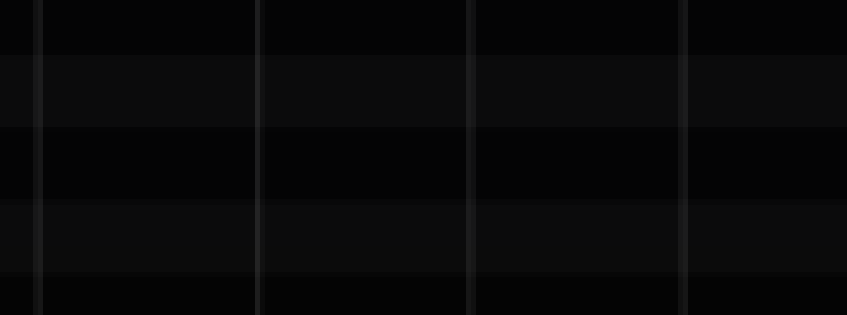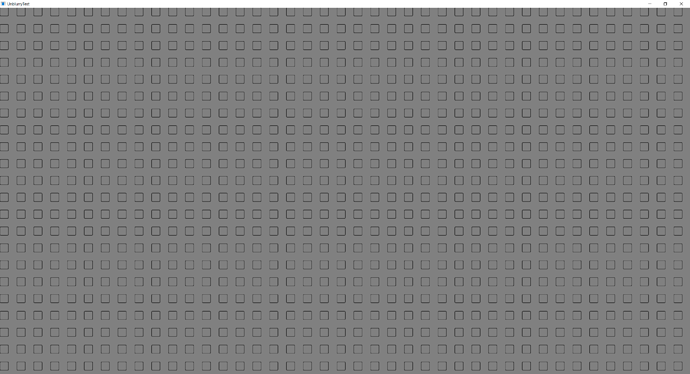Alright, hacky client-code coming in…
/** A small helper class that will draw pixel-aligned shapes without blurrying the edges. */
class UnblurryGraphics
{
public:
/** Creates an object for drawing unblurred stuff.
You need to supply the Graphics as well as the component you're about to draw onto.
It will calculate the ratios on construction, so if you're about to use this multiple
times within one paint() callback it saves a few CPU cycles.
It's intended to be used as drop-in replacement for the Graphics object:
void paint(Graphics& g) override
{
UnblurryGraphics ug(g, *this);
ug.draw1PxRect(getLocalBounds().toFloat().reduced(5.0f));
}
Be aware that it accepts float values as argument to each method as it tries to
postpone the rounding as much as possible.
*/
UnblurryGraphics(Graphics& g_, Component& componentToDrawOn) :
g(g_),
c(componentToDrawOn),
tl(c.getTopLevelComponent())
{
juceScaleFactor = UnblurryGraphics::getScaleFactorForComponent(&c);
sf = g.getInternalContext().getPhysicalPixelScaleFactor();
physicalScaleFactor = sf / juceScaleFactor;
// Now for some reason a small rounding error is introduced, so we make
// sure that the physical scale factor is a multiple of 0.25.
// (I am not aware of OS that use a smaller resolution for their scale factor
// steps).
physicalScaleFactor -= fmodf(physicalScaleFactor, 0.25f);
sf = juceScaleFactor * physicalScaleFactor;
pixelSizeInFloat = 1.0f / sf;
// On retina images, this will make sure that it draws something that resembles 1 px wide thingies.
pixelSizeInFloat *= std::floor(sf);
// For the position calculation we just need the physical scale factor
subOffsetDivisor = 1.0f / physicalScaleFactor;
}
/** Draws a 1px horizontal line without blurrying the edges. */
void draw1PxHorizontalLine(float y, float startX, float endX)
{
auto x = getRoundedXValue(startX);
auto w = getRoundedXValue(endX) - x;
g.fillRect(x,
getRoundedYValue(y),
w,
pixelSizeInFloat);
}
/** Draws a 1px thick vertical line without blurrying the edges. */
void draw1PxVerticalLine(float x, float startY, float endY)
{
auto y = getRoundedYValue(startY);
auto h = getRoundedYValue(endY) - y;
g.fillRect(getRoundedXValue(x),
y,
pixelSizeInFloat,
h);
}
/** Draws a 1px wide rectangle without blurrying the lines. */
void draw1PxRect(Rectangle<float> rect)
{
auto x = getRoundedXValue(rect.getX());
auto y = getRoundedYValue(rect.getY());
auto w = getRoundedXValue(rect.getRight()) - x;
auto h = getRoundedYValue(rect.getBottom()) - y;
g.drawRect(x, y, w, h, pixelSizeInFloat);
}
/* fills a float rectangle without blurrying the edges. */
void fillUnblurryRect(Rectangle<float> rect)
{
auto x = getRoundedXValue(rect.getX());
auto y = getRoundedYValue(rect.getY());
auto w = getRoundedXValue(rect.getRight()) - x;
auto h = getRoundedYValue(rect.getBottom()) - y;
g.fillRect(x, y, w, h);
}
private:
static float getScaleFactorForComponent(Component* c)
{
float sf = c->getTransform().getScaleFactor();
auto pc = c->getParentComponent();
while (pc != nullptr)
{
sf *= pc->getTransform().getScaleFactor();
pc = pc->getParentComponent();
}
return sf;
}
float getRoundedXValue(float xValue) const
{
// Get the point relative to the top-level component
// this will factor in any scale factor we've set.
auto xToUse = tl->getLocalPoint(&c, Point<float>(xValue, 0.0f)).getX();
auto tmp = roundToInt(xToUse / subOffsetDivisor);
auto xInTopLevel = (float)tmp * subOffsetDivisor;
return c.getLocalPoint(tl, Point<float>(xInTopLevel, 0.0f)).getX();
}
float getRoundedYValue(float yValue) const
{
// Get the point relative to the top-level component
// this will factor in any scale factor we've set.
auto yToUse = tl->getLocalPoint(&c, Point<float>(0.0f, yValue)).getY();
auto tmp = roundToInt(yToUse / subOffsetDivisor);
auto yInTopLevel = (float)tmp * subOffsetDivisor;
return c.getLocalPoint(tl, Point<float>(0.0f, yInTopLevel)).getY();
}
Graphics& g;
Component& c;
Component* tl;
float juceScaleFactor;
float sf;
float physicalScaleFactor;
float pixelSizeInFloat;
float subOffsetDivisor;
};
Feel free to use it however you like - I also have no objections if this makes it into the JUCE codebase after the usual heavy refactoring 
I’ve only tested it on Windows, but it takes the Windows scale factor as well as any JUCE scale factor into account (weirdly, Windows scale factor 125% + AffineTransform::scale(1.25) yields a scale factor of 1.56374... instead of 1.5625, so I had to hack around to correct this to the expected value, so maybe someone with more knowledge about scale factors might chime in here).
It also draws 2px wide lines when the scale factor is >= 2.0 (and for the future with scale factors of 1000.0 it should also be creating a 1000px wide line). The solution was rather genius: I multiplied the pixel size with the scale factor