Hi,
I am very new to JUCE and C++ in general. I am in the process of making a plugin and have overrided the AudioParameterFloat class so that the values are not normalized between 0 and 1. However, if I open Bitwig or Logic and see the parameter display (outside of the plugin GUI) the (parameter display) slider defaults between 0 and 1. If I change the value of the sliders in the GUI (not logic or bitwig sliders) such that the value is greater than 1 the text value on the parameter slider follows accordingly but the slider stops moving after 1. The text value however keeps increasing above 1 but the slider is at full after the text reaches 1. So essentially I would like it so that Logic and Bitwig default between the proper values such that the DAW parameter slider outside of my plugin correctly correspond to those inside my Plugin GUI.
I hope this is not too confusing since I am talking about two different sliders (those inside the plugin and those in the DAW controls).
I have attached some images of my problem.


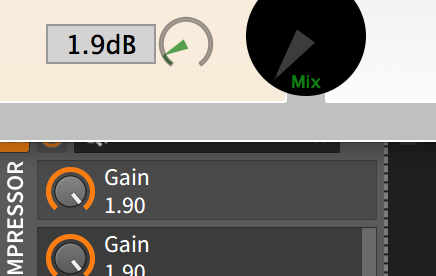
Thank You!

