Thanks!
I did some actual tests this afternoon (on an M1 cloud machine at Scaleway), and can share my experiences:
If I don’t make that “host architectures” setting change, I still get the warning that Rosetta needs to be installed, even when building the package on Big Sur:
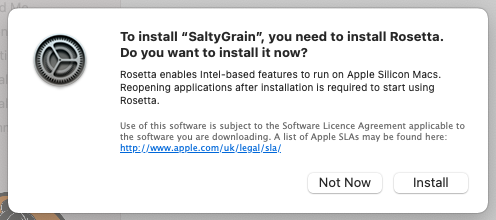
When I look in at the Installer properties at that point (when that install dialog is shown), I can see that the “Kind” is “Apple”:
I then re-tried with “x86_64 arm64” (and “x86_64, arm64”) and that works fine then: you don’t get the warning about Rosetta.
In both cases (without the set “Host architectures” option and with the option), the installer showed up with “Kind” being “Apple” (so also in the case where the Rosetta warning popped up).
Packages were built on Big Sure 11.6.1 using Packages 1.2.9 (599), and deployed to a Mac mini (M1, 2020) running Big Sure 11.3.1 (running in the Scaleway cloud).
Conclusion
I do need to have that option set explicitly apparently, if I want to avoid seeing that Rosetta install dialog.

