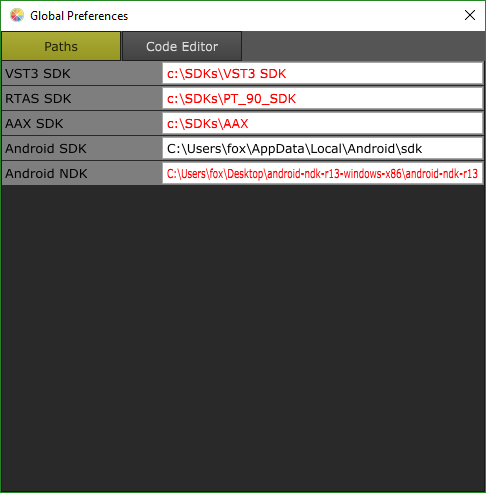vr_fox
October 13, 2016, 7:39pm
1
I got JUCE 4.2.4 (latest version) and have android studio, installed the ndk-bundle, but juce can’t find it
Any tip on how to repair. We are a group on people, and no one could make it work, that around 12 different computers
I tried running in administrator mode and not working.
Also checked this posts:
I’m following the tutorial here . After adding the SDK and NDK path I get the following error when I try to save my project:
“Failed to create symlink from C:\Users\chaissonl\Documents\pointMotionMobile\Builds\AndroidStudio\app\src\main\jni\source\Controller\Communicator.h to C:\Users\chaissonl\Documents\pointMotionMobile\Source\Communicator.h!”
Does anyone know what might be causing this error and what I can do to remedy it?
Hi all,
After a while of working with Android Studio and figuring out some things the hard way, I'd thought I collect this knowledge here in this sticker thread, so you don't have to go through the same process on your own.
The basic steps to set everything up are described very well in this tutorial . This thread collects additional info about the current situation, which is subject to change at any time as Google is improving and changing Android Studio. This post is as of 29 April 2016. I'll…
And nothing to resolve this issue. Also changing to Ubuntu or Mac is not an option, so please don’t
fr810
October 16, 2016, 10:55am
2
That’s odd. Are you sure you are pointing it to the correct ndk bundle. Android studio will usually put the ndk into AppData\Local\Android\sdk\ndk-bundle with the newest version of android studio.
vr_fox
October 18, 2016, 6:41pm
3
Ok… after many testing the last version JUCE will detect is version 11C.
If I try version 12 o 13, it stays in red, but version 11c and below is detected ok.
Anything on this??
fr810
October 19, 2016, 8:02am
4
I’ll fix this. What’s broken is only the colouring: you can ignore the red colour for NDK 12 and 13 on WIndows. It will still work. There is another error though that we need to fix. You need to change the app/build.gradle file and change the line
cppFlags.add("-DJUCE_ANDROID_ACTIVITY_CLASSPATH=\"com/yourcompany/jucedemo/JuceDemo\"")
to
cppFlags.add("-DJUCE_ANDROID_ACTIVITY_CLASSPATH=\\\"com/yourcompany/jucedemo/JuceDemo\\\"")
However, changing this will break the android build on OS X/Linux. So I need to find a better workaround for this…
I have just been biten by this.
Have you found a fix in the meantime ?
Thanks !
fr810
January 31, 2017, 6:06pm
6
A fix for this will come in the next few days.