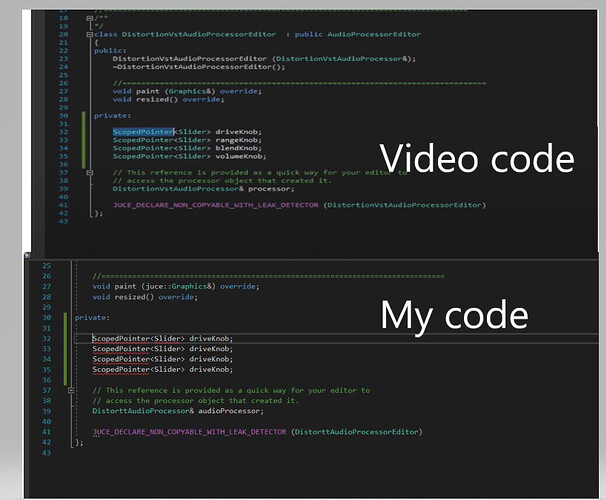Hello,
I am new to juce and just started using it today. So, to learn juce i am following this video a video step by step and seeing what he does. The only problem is that when i started the video my code did not look like the videos, because not class named ‘ScopedPointer’ showed up, and his text was green, but my text did not have that color. What could the error be?
Thanks,
he4xa
I am not sure what video that is, but it was probably not made recently.
Try putting ‘juce::’ in front of ScopedPointer, similar to how it is before ‘Graphics’ a few lines above those.
ScopedPointer, as I understand it, is deprecated, so once you have that working, you may want to look into std::unique_ptr or just not use a pointer there.
The video is made in 2017. Also do you know what I can use as a supplement, it is supposed to a knob. Thanks
Also when I add juce:: the word inside of <> is still not green
Okay, you have to set juce:: before all juce keywords. The line should look like this:
juce::ScopedPointer<juce::Slider> driveKnob;
This is Inconvenient and confusing for newbies. But this will help you to see, what belongs to juce and what belongs to c++.
I’d recommend finding a different tutorial, not only is that one clearly outdated by its use of ScopedPointer which is now deprecated, there’s not actually any need to use a pointer with widgets anyway, you can just have them as member variables.
Ohhhhh I was using juce:: in front of scoped only. Many thanks and happy new year.
Do you know any newer tutorials on how to make a vst audio plugin? Also happy new year