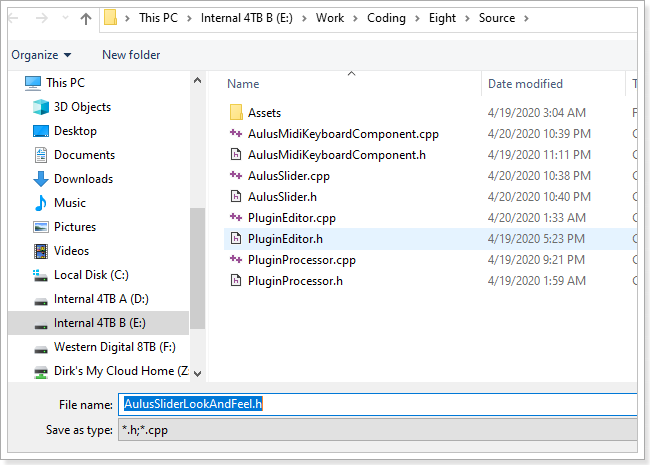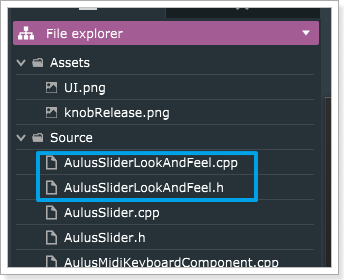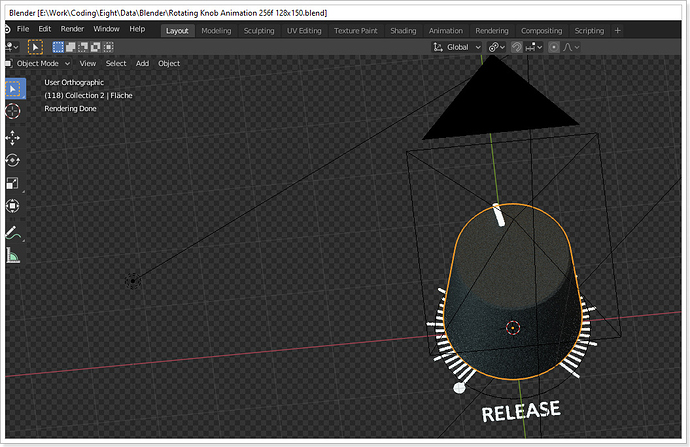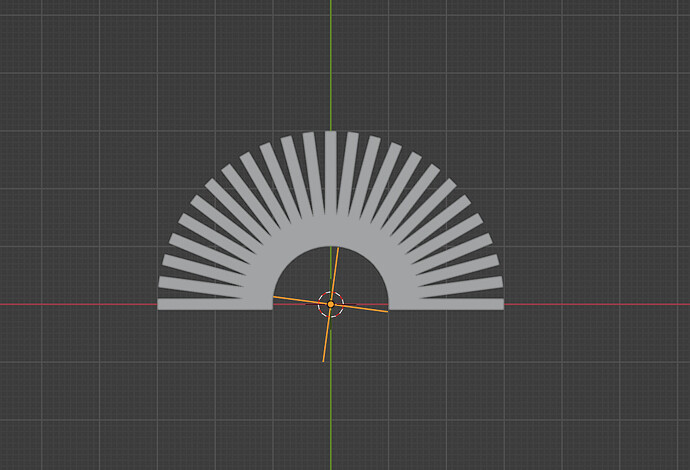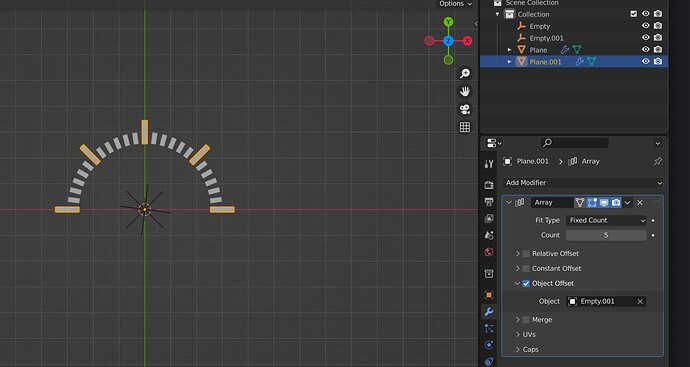Add a new Component for the Slider via Projucer:
To be able to change the Look and Feel create another Component for the LookAndFeel:
Copy your stitched Knob ( How to create a stitched Knob read below ) to your Source/Asset Folder and drag it to Projucer to make it a Binary Data:
Now launch Visual Studio to save your Changes:
// AulusSlider.h
#pragma once
#include <JuceHeader.h>
#include "AulusSliderLookAndFeel.h"
//==============================================================================
/*
*/
class AulusSlider : public Slider
{
public:
AulusSlider();
~AulusSlider();
void mouseDown(const MouseEvent& event) override;
void mouseUp(const MouseEvent& event) override;
private:
AulusSliderLookAndFeel aulusSliderLookAndFeel;
Point<int> mousePosition;
JUCE_DECLARE_NON_COPYABLE_WITH_LEAK_DETECTOR (AulusSlider)
};
// AulusSlider.cpp
#include <JuceHeader.h>
#include "AulusSlider.h"
//==============================================================================
AulusSlider::AulusSlider() : Slider()
{
// In your constructor, you should add any child components, and
// initialise any special settings that your component needs.
setLookAndFeel(&aulusSliderLookAndFeel);
}
AulusSlider::~AulusSlider()
{
setLookAndFeel(nullptr);
}
void AulusSlider::mouseDown(const MouseEvent& event)
{
Slider::mouseDown(event);
setMouseCursor(MouseCursor::NoCursor);
mousePosition = Desktop::getMousePosition();
}
void AulusSlider::mouseUp(const MouseEvent& event)
{
Slider::mouseUp(event);
Desktop::setMousePosition(mousePosition);
setMouseCursor(MouseCursor::NormalCursor);
}
// AulusSliderLookAndFeel.h
#pragma once
#include <JuceHeader.h>
//==============================================================================
/*
*/
class AulusSliderLookAndFeel : public LookAndFeel_V4
{
public:
AulusSliderLookAndFeel();
void drawRotarySlider(Graphics& g, int x, int y, int width, int height, float sliderPos, float rotaryStartAngle, float rotaryEndAngle, Slider& slider) override;
void drawLabel(Graphics& g, Label& label);
private:
Image knobRelease;
};
// AulusSliderLookAndFeel.cpp
#include <JuceHeader.h>
#include "AulusSliderLookAndFeel.h"
//==============================================================================
AulusSliderLookAndFeel::AulusSliderLookAndFeel() : LookAndFeel_V4()
{
// In your constructor, you should add any child components, and
// initialise any special settings that your component needs.
knobRelease = ImageCache::getFromMemory(BinaryData::knobRelease_png, BinaryData::knobRelease_pngSize);
}
void AulusSliderLookAndFeel::drawRotarySlider(Graphics& g, int x, int y, int width, int height, float sliderPos, float rotaryStartAngle, float rotaryEndAngle, Slider& slider)
{
if (knobRelease.isValid())
{
const double rotation = (slider.getValue()
- slider.getMinimum())
/ (slider.getMaximum()
- slider.getMinimum());
const int frames = 256;
const int frameId = (int)ceil(rotation * ((double)frames - 1.0));
const float radius = jmin(width / 1.0f, height / 1.0f);
const float centerX = x + width * 0.5f;
const float centerY = y + height * 0.5f;
const float rx = centerX - radius - 1.0f;
const float ry = centerY - radius;
int imgWidth = knobRelease.getWidth();
int imgHeight = knobRelease.getHeight() / frames;
g.drawImage(knobRelease, 0, 0, imgWidth, imgHeight, 0, frameId * imgHeight, imgWidth, imgHeight);
}
else
{
static const float textPpercent = 0.35f;
Rectangle<float> text_bounds(1.0f + width * (1.0f - textPpercent) / 2.0f, 0.5f * height, width * textPpercent, 0.5f * height);
g.setColour(Colours::white);
g.drawFittedText(String("No Image"), text_bounds.getSmallestIntegerContainer(), Justification::horizontallyCentred | Justification::centred, 1);
}
}
void AulusSliderLookAndFeel::drawLabel(Graphics& g, Label& label)
{
g.setColour(Colour(uint8(255), 255, 255, 1.0f));
g.fillRoundedRectangle(label.getLocalBounds().toFloat(), 3.0f);
if (!label.isBeingEdited())
{
auto alpha = label.isEnabled() ? 1.0f : 0.5f;
const Font font(getLabelFont(label));
g.setColour(Colour(uint8(0), 0, 0, 1.0f));
g.setFont(font);
auto textArea = getLabelBorderSize(label).subtractedFrom(label.getLocalBounds());
g.drawFittedText(label.getText(), textArea, label.getJustificationType(),
jmax(1, (int)(textArea.getHeight() / font.getHeight())),
label.getMinimumHorizontalScale());
g.setColour(Colour(uint8(255), 255, 255, 0.1f));
}
else if (label.isEnabled())
{
g.setColour(label.findColour(Label::outlineColourId));
}
//g.fillRoundedRectangle(label.getLocalBounds().toFloat(), 3.0f);
}
Add the new Slider to your Editor:
// PluginEditor.h
...
private:
...
AulusSlider mReleaseSlider;
...
// PluginEditor.cpp
...
EightAudioProcessorEditor::EightAudioProcessorEditor (EightAudioProcessor& p) : AudioProcessorEditor (&p), processor (p), keyboardComponent(p.keyboardState, MidiKeyboardComponent::horizontalKeyboard)
{
...
mReleaseSlider.onValueChange = [&]() { processor.changeSamplerRelease(); };
addAndMakeVisible(mReleaseSlider);
...
}
...
void EightAudioProcessorEditor::resized()
{
...
mReleaseSlider.setBounds(170, 255, 128, 150 + 20);
mReleaseSlider.setSliderStyle(Slider::SliderStyle::RotaryVerticalDrag);
mReleaseSlider.setTextBoxStyle(Slider::TextBoxBelow, false, 45, 20);
mReleaseSlider.setTextValueSuffix(" s");
mReleaseSlider.setNumDecimalPlacesToDisplay(0);
mReleaseSlider.setTextBoxIsEditable(false);
mReleaseSlider.setRange(0.001, 5.0, 0.01);
...
Create a stitched Knob
In the above Example we used a 128x150 Pixels by 256 Frames Y-Down stitched Image. It was rendered in Blender.
Blender created single Images per Frame:
To create one stitched Image out of those Images we used the following Python Script:
# stitchImages.py
# pip install Pillow
import sys
from PIL import Image
imagesArray = ['Rotating Knob Animation 256f 128x150/'+str('%04d'%image)+'.png' for image in range(1, 256+1)]
# Example: 'Rotating Knob Animation 256f 128x150/0001.png' to 'Rotating Knob Animation 256f 128x150/0256.png'
images = [Image.open(x) for x in imagesArray]
widths, heights = zip(*(i.size for i in images))
def stitchXRight():
total_width = sum(widths)
max_height = max(heights)
new_im = Image.new('RGBA', (total_width, max_height))
x_offset = 0
for im in images:
new_im.paste(im, (x_offset, 0))
x_offset += im.size[0]
print('Add Image "%s"..'%im.filename)
return new_im
def stitchYDown():
total_width = max(widths)
max_height = sum(heights)
new_im = Image.new('RGBA', (total_width, max_height))
y_offset = 0
for im in images:
new_im.paste(im, (0, y_offset))
y_offset += im.size[1]
print('Add Image "%s"..'%im.filename)
return new_im
stitchYDown().save('knobRelease.png')
Execute the Script:
That creates the knobRelease.png Image.
All together creates this Result: