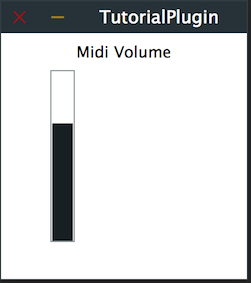Hi there have bee trying to compile the tutorial#2 created plugin but all i see nothing change. any one can tell me where i’m wrong?
/*
================================================================
This file was auto-generated!
It contains the basic framework code for a JUCE plugin editor.
==============================================================================
*/
#include "PluginProcessor.h"
#include "PluginEditor.h"
//==============================================================================
TutorialPluginAudioProcessorEditor::TutorialPluginAudioProcessorEditor (TutorialPluginAudioProcessor& p)
: AudioProcessorEditor (&p), processor (p)
{
// Make sure that before the constructor has finished, you've set the
// editor's size to whatever you need it to be.
setSize (200, 200);
// these define the parameters of our slider object
midiVolume.setSliderStyle (Slider::LinearBarVertical);
midiVolume.setRange(0.0, 127.0, 1.0);
midiVolume.setTextBoxStyle (Slider::NoTextBox, false, 90, 0);
midiVolume.setPopUpDisplay (true.this);
midiVolume.setTextValueSuffix (" Volume");
midiVolume.setValue(1.0);
// this function adds the slider to the editor
addAndMakeVisible (&midiVolume);
}
TutorialPluginAudioProcessorEditor::~TutorialPluginAudioProcessorEditor()
{
}
//==============================================================================
void TutorialPluginAudioProcessorEditor::paint (Graphics& g)
{
// fill the whole window white
g.fillAll (Colours::blue);
// set the current drawing colour to black
g.setColour (Colours::black);
// set the font size and draw text to the screen
g.setFont (15.0f);
g.drawFittedText ("Midi Volume", 0, 0, getWidth(), 30, Justification::centred, 1);
}
void TutorialPluginAudioProcessorEditor::resized()
{
// sets the position and size of the slider with arguments (x, y, width, height)
midiVolume.setBounds (40, 30, 20, getHeight() - 60);
}
header File
/*
This file was auto-generated!
It contains the basic framework code for a JUCE plugin editor.
==============================================================================
*/
#pragma once
#include "../JuceLibraryCode/JuceHeader.h"
#include "PluginProcessor.h"
//==============================================================================
/**
*/
class TutorialPluginAudioProcessorEditor : public AudioProcessorEditor
{
public:
TutorialPluginAudioProcessorEditor (TutorialPluginAudioProcessor&);
~TutorialPluginAudioProcessorEditor();
//==============================================================================
void paint (Graphics&) override;
void resized() override;
private:
// This reference is provided as a quick way for your editor to
// access the processor object that created it.
TutorialPluginAudioProcessor& processor;
Slider midiVolume;
JUCE_DECLARE_NON_COPYABLE_WITH_LEAK_DETECTOR (TutorialPluginAudioProcessorEditor)
};
i just copy and paste everything, from “Create a simple GUI control”, but nothing happen and i decide to ask before “Pass control information to the processor class” step