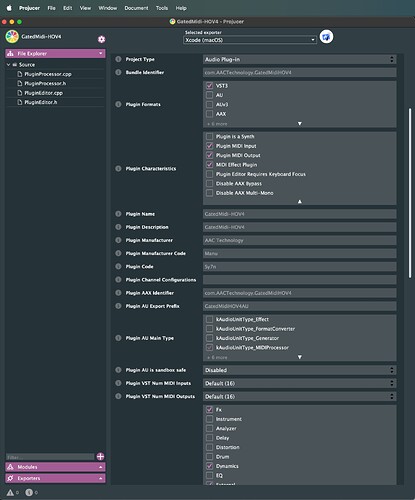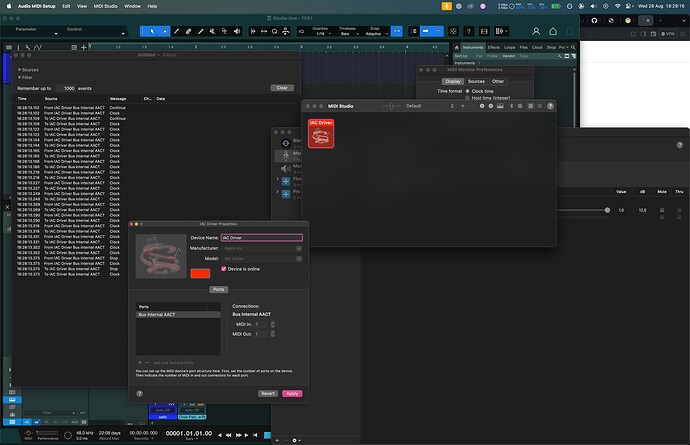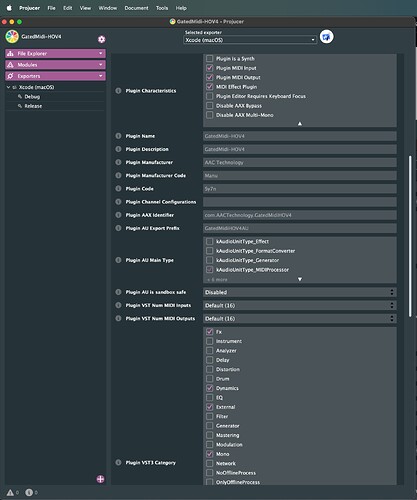I’m building an audio plugin, a gate filter that sends midi notes according to the gate threshold.
I’m facing an issue where my plugin is not sending any midi note… I initially tried to build an AU type plugin and now focusing on a VST3 hoping it handles audio & midi simultaneously.
I seem to be missing out on something, anyone know why no midi notes are getting sent in this application ?
make sure to enable midi output in the projucer or other build process
Yeah I have. Have you manage to build a plugin that both handles audio & midi ?
Yes. Have you tried various DAWs? Some DAWs don’t support all MIDI-related plugin features
Yeah I tried 2 so far, now focusing to make it work on Studio One (supporting VST3)
What does the code look like where you manipulate the midi buffer?
I do get data when I click play inside StudioOne (even without plugin, as its only timecode stuff) but no notes are coming out from my Plugin.
I will try incorporating a SDK into Projucer & Xcode maybe a VST SDK will help ?
VST3 doesn’t have the concept of a MIDI effect. You need to have your plugin be a synth and NOT a MIDI effect.
Then - make sure you have at least one audio bus defined. You can of course clear the audio buffer if you don’t do anything with it.
Message to the JUCE team: @reuk, @anthony-nicholls, etc:
This question is one of the most common questions on the forum.
I think it would be great to have an assert/compile error when trying to build a VST3 “MIDI Effect”.
3 Likes
This plugin is an audio filter with an included midi note system. If I build it as a synth, I won’t be able to use it on an audio track (only as a midi instrument).
Mine is basically both combined and to do so, I keep it as a MIDI effect. As it filter’s audio and then send’s midi notes.
I manage to make it work, not exactly as I wish… So far I am able to send MIDI notes inside the software but NOT in my IAC Driver (internal routing of my MAC OS midi).
I’ll report back later.
Thank you very much for your kind reply.
Yes, you can have it also an audio effect and not a synth, but you’ll have to remove “MIDI Effect” from the checkbox.
1 Like
oh right. i keep forgetting about that checkbox, too. maybe it would be cool if the projucer automatically figured out for the vst3 build that ‘midi effect’ is supposed to mean ‘audio effect with midi output’
1 Like
I’ve selected Plugin MIDI input, Plugin MIDI output and MIDI effect plugin (as illustrated with my previous screenshot).
You saying I shouldn’t select ‘‘MIDI effect plugin’’ ? I’ll give that a go, hopefully it will resolve my midi troubles…
If you have any additional documentation on the subject, feel free to share more detail.
Yes. You need to remove “MIDI Effect”. MIDI Effect is a concept that only exists in AU, and just does unexpected things in VST3.
(AAX added the concept of MIDI FX recently, but also doesn’t work with that flag and instead has it’s own flag).
Notice that even after removing that flag, MIDI output usually has to be routed manually in the DAW.
So in Studio One, you will find the MIDI output of your effect as an input into another track and NOT in the same track.
Most DAWs don’t pass MIDI between plugins in the same chain. A few like Reaper and Bitwig do, but S1/Ableton Live/Cubase/FL Studio won’t do that without manual MIDI routing.