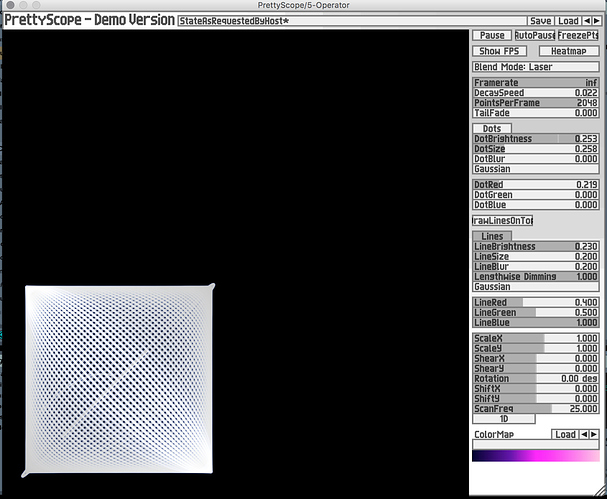Anyone know how to fix this? Looks like my drawing apparatus is only 1/4 the correct size. I’m using openGL GLAD if that makes a difference.
This kind of GL scaling problem is on my to-do list for next week…
1 Like
Has any progress been made on this issue?
Any hint at a solution?
Which JUCE version are you using? This was fixed a while back and shouldn’t happen anymore in the latest version of JUCE.
not the latest version! thanks!
Using OpenGL module 5.2, actually pretty sure I’m using all 5.2 modules.
PrettyScope is still limited to one corner.
Probaby you should multiply your viewport parameters by the Context’s rendering Scale:
renderOpenGL() {
const auto scale = context.getRenderingScale();
glViewport(scale * x, scale * y, scale * width, scale * height);
}I think I am already doing that and it hasn’t solved the problem.
I have this in the code.
const auto scale = openGLContext.getRenderingScale();
glViewport(0, 0, width * scale, height * scale); WriteDebugLog(3);
Any other clues on how to solve this?