There’s not much space for text. Wish JUCE had a text renderer with hinting. I searched the threads for a way to implement hinting in JUCE but those threads are years old and I suspect they don’t compile anymore.
What should I do?
There’s not much space for text. Wish JUCE had a text renderer with hinting. I searched the threads for a way to implement hinting in JUCE but those threads are years old and I suspect they don’t compile anymore.
What should I do?
On Window, activate DirectWrite, if you haven’t already done so
JUCE_USE_DIRECTWRITE=1
What about for Mac?
maybe JUCE_DISABLE_COREGRAPHICS_FONT_SMOOTHING
just tested JUCE_USE_DIRECTWRITE=1 on Windows. I don’t think it did anything, but good news is that drawing text in code instead of getting text from an image editor seems to be an improvement. (My image is from an image editor Affinity Designer)
edit: Wait, I put it in the .jucer Preprocessor definitions, is that correct?
Vector text is the way to go (rendered in code). No images with text. I would not care about OSX. I think font hinting isn’t important on retina displays anymore.
you complain about text hinting in Juce and you are getting text from an image ???
no and yes.
Are you using a texture map and loading slices out of the atlas? Like Bitmap fonts in game engines.
I think my problem is solved simply by using JUCE to draw text instead of an image editor to build the background + text labels. It’s a small but noticeable improvement.
Teoti, no.
The JUCE_DISABLE_COREGRAPHICS_FONT_SMOOTHING macro actually makes a noticeable difference on OS X retina displays. Here are before and after screenshots:
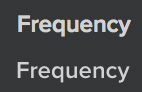
Without the macro text is bolder than I would expect.
see