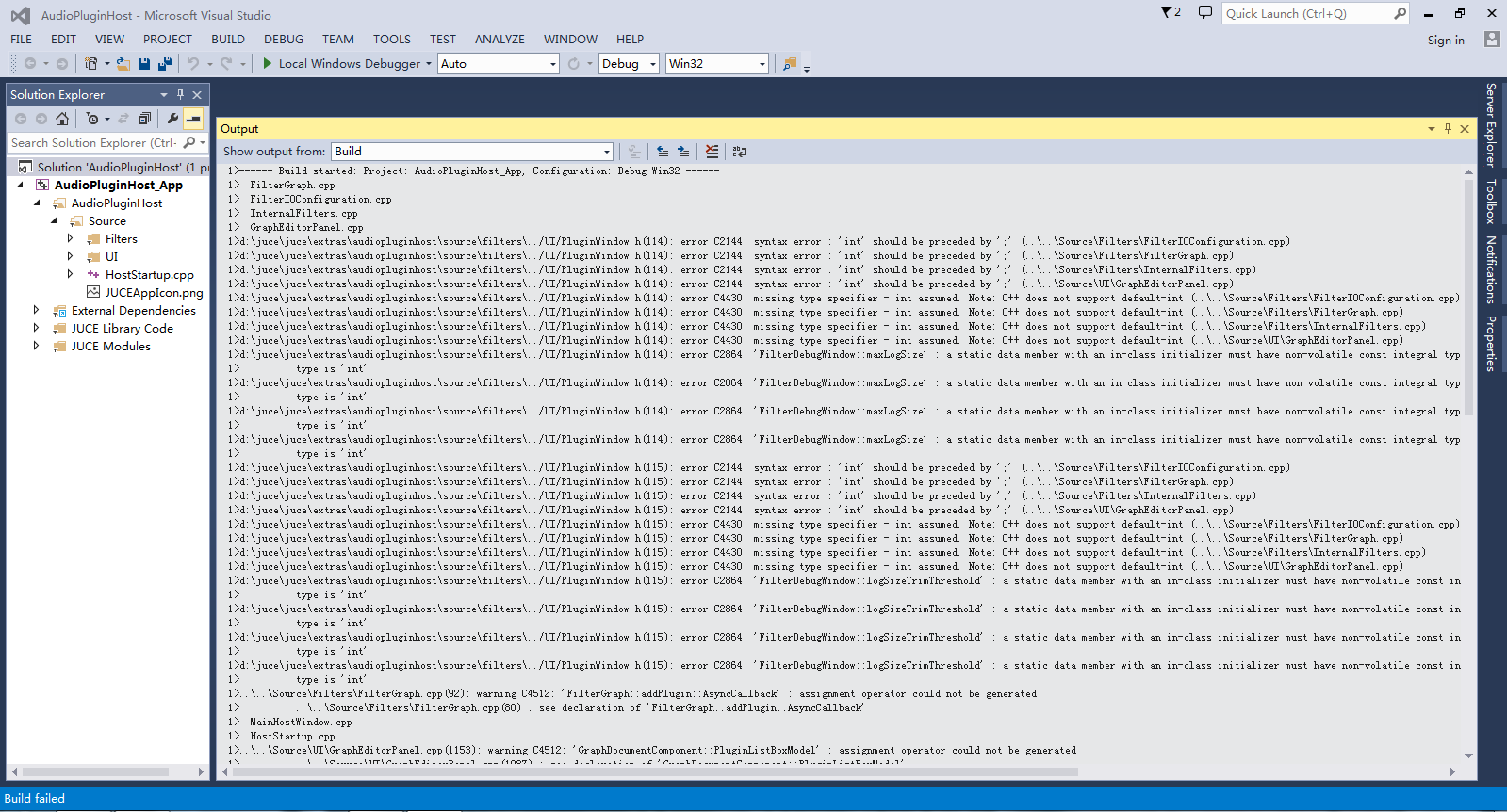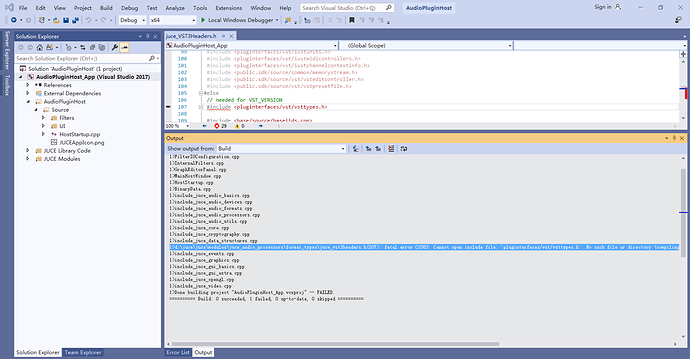Hi,
I followed this tutorial. There are build errors when I follow the sub paragraph of this tutorial:" Set up plug-in debugging (optional)" to build the built-in plug-in host application. I don’t know why?
I’ll get those fixed, thanks. In the meantime I would suggest upgrading to a newer version of Visual Studio as we’ll eventually be dropping VS2013 support.
Make sure the “VST3 SDK” field is empty in “File->Global Paths…”
It is confused that build is successful when “visual studio 2017” exporter is opened by visual studio 2019
They are all empty.
OK. What is the JUCE_PLUGINHOST_VST setting set to in the juce_audio_processors module?
If you’ve set it to enabled then you’ll need a copy of the VST2 SDK as that isn’t included with JUCE anymore (see this thread).

I’m not sure what you’re trying to show here…? If you’ve got multiple JUCE installations and mixed up module paths then that could be the cause of the errors, perhaps try resetting all of the exporter module paths to the same version of JUCE.
Build is successful when “visual studio 2017” exporter is opened by visual studio 2019.
Build is failed when “visual studio 2019” exporter is opened by visual studio 2019.
Build is failed when “visual studio 2013” exporter is opened by visual studio 2013.