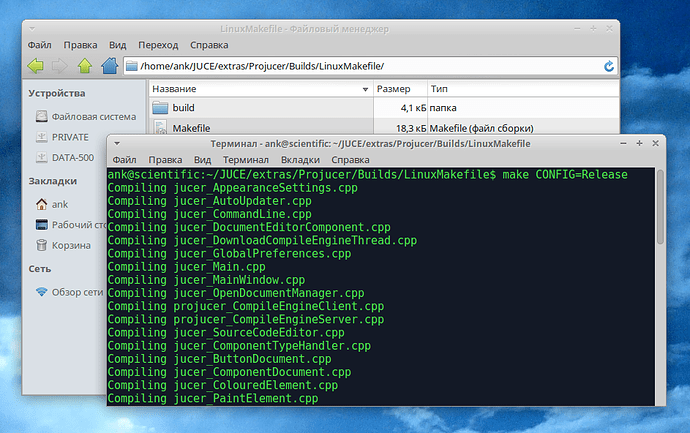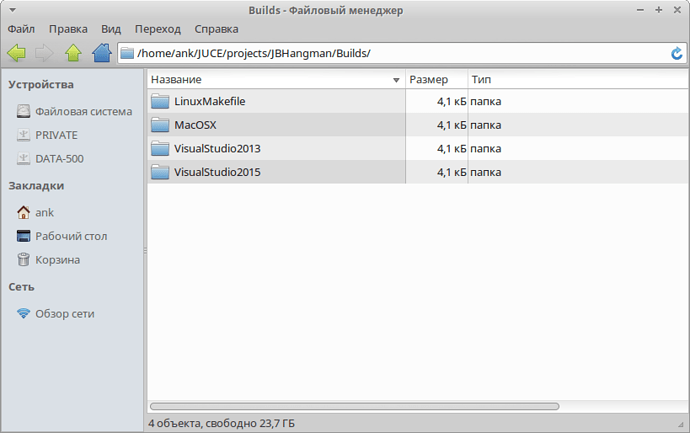I’ve posted a few times here, but as I’ve said in the past, I’m a brand new JUCE user. As of right now, I’m just running the free, non-paid for version of JUCE. I plan to, at some point, switch to a full license, when I’m comfortable enough with the library and the Projucer to justify it and want to put out non-free apps, but as of now, I’m just using this free version. How does one comply with the putting out Open Sourced projects in regards to keeping it legal with JUCE’s agreement? Are we just to upload the code to our Github and make sure all users of the software know that its open-sourced? Forgive me if this seems a little silly, but this is my first forray into GUI apps and potentially releasing free products.
Thank you
1 Like
Answer: YES.
A brief manual:
Getting JUCE and preparing your workplace
Clone the fresh JUCE version (git clone GitHub - juce-framework/JUCE: JUCE is an open-source cross-platform C++ application framework for desktop and mobile applications, including VST, VST3, AU, AUv3, LV2 and AAX audio plug-ins.). In the JUCE folder create projects directory:
Compiling Projucer
As any cross-platform development tool JUCE has two type of projects: platform independent (*.jucer) and platform dependent. JUCE includes Projucer, project and resource manager and also code editor. Projucer can create and edit platform independent projects. With so called exporters Projucer generates platform dependent projects (for Windows, Linux and so on).
Go to the extras/Projucer/Builds directory of your JUCE folder. There are several folders of Projucer’s platform dependent projects. Compile Projucer for your OS (for Linux with command make CONFIG=Release):
Build the ready JUCE project
Load a ready JUCE project or use any in the examples folder. Replace it into the projects folder.
Launch Projucer. Push the Open Existing Project button to open project file:
In the left side of the Projucer window there are available exporters. You can create additional one for your target OS:
To generate platform dependent projects select the menu item File - Save Project:
They will be in the Builds folder:
Now you can build one of generated platform dependent projects for your OS. If you use free version of JUCE you must provide license information in your application:
1 Like
Thank you very much @Dr_Andrew, this is extremely helpful and informative.