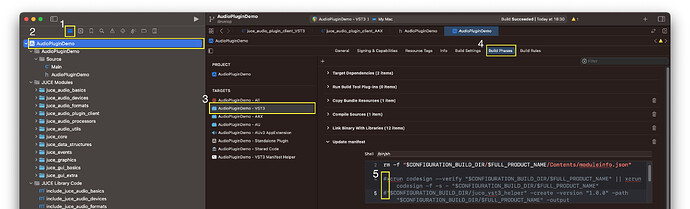I’m running JUCE 7.0.7 develop on Windows with VS2019, first time trying a compile since 7.0.3. I am having some issue which probably relates to the manifest thing.
Projucer-exported VS2019 solution.
I went back to 7.0.3 and tried it. It works, here is the output from the steps at the end that are successful:
SUCCESSFUL: (7.0.3) build VST and VST3
1>MYPLUG-plughost_SharedCode.vcxproj -> C:\Users\sk\Documents\MYPLUG JUCE 046 Win\MYPLUG 3\MYPLUG 3 plug host\Builds\VisualStudio2019\x64\Debug\Shared Code\MYPLUG-plughostDB.lib
2>include_juce_audio_plugin_client_VST2.cpp
2>------ Rebuild All started: Project: MYPLUG-plughost_VST, Configuration: Debug x64 ------
2> Creating library C:\Users\sk\Documents\MYPLUG JUCE 046 Win\MYPLUG 3\MYPLUG 3 plug host\Builds\VisualStudio2019\x64\Debug\VST\MYPLUG-plughostDB.lib and object C:\Users\sk\Documents\MYPLUG JUCE 046 Win\MYPLUG 2>MYPLUG-plughost_VST.vcxproj -> C:\Users\sk\Documents\MYPLUG JUCE 046 Win\MYPLUG 3\MYPLUG 3 plug host\Builds\VisualStudio2019\x64\Debug\VST\MYPLUG-plughostDB.dll
2> 1 file(s) copied.
3>------ Rebuild All started: Project: MYPLUG-plughost_VST3, Configuration: Debug x64 ------
3>include_juce_audio_plugin_client_VST3.cpp
3\MYPLUG 3 plug host\Builds\VisualStudio2019\x64\Debug\VST\MYPLUG-plughostDB.exp
3> Creating library C:\Users\sk\Documents\MYPLUG JUCE 046 Win\MYPLUG 3\MYPLUG 3 plug host\Builds\VisualStudio2019\x64\Debug\VST3\MYPLUG-plughostDB.lib and object C:\Users\sk\Documents\MYPLUG JUCE 046 Win\MYPLUG 3\MYPLUG 3 plug host\Builds\VisualStudio2019\x64\Debug\VST3\MYPLUG-plughostDB.exp
3>MYPLUG-plughost_VST3.vcxproj -> C:\Users\sk\Documents\MYPLUG JUCE 046 Win\MYPLUG 3\MYPLUG 3 plug host\Builds\VisualStudio2019\x64\Debug\VST3\MYPLUG-plughostDB.vst3
3> 1 file(s) copied.
========== Rebuild All: 3 succeeded, 0 failed, 0 skipped ==========
FAILED (7.0.7) build VST OK, VST3 fails:
1>MYPLUG-plughostDB_SharedCode.vcxproj -> C:\Users\sk\Documents\MYPLUG JUCE 047\MYPLUG 3\MYPLUG 3 plug host\Builds\VisualStudio2019\x64\Debug\Shared Code\MYPLUG-plughostDB.lib
3>------ Rebuild All started: Project: MYPLUG-plughostDB_VST, Configuration: Debug x64 ------
3>include_juce_audio_plugin_client_VST2.cpp
3> Creating library C:\Users\sk\Documents\MYPLUG JUCE 047\MYPLUG 3\MYPLUG 3 plug host\Builds\VisualStudio2019\x64\Debug\VST\MYPLUG-plughostDB.lib and object C:\Users\sk\Documents\MYPLUG JUCE 047\MYPLUG 3\MYPLUG 3 plug host\Builds\VisualStudio2019\x64\Debug\VST\MYPLUG-plughostDB.exp
3>MYPLUG-plughostDB_VST.vcxproj -> C:\Users\sk\Documents\MYPLUG JUCE 047\MYPLUG 3\MYPLUG 3 plug host\Builds\VisualStudio2019\x64\Debug\VST\MYPLUG-plughostDB.dll
3> 1 file(s) copied.
4>------ Rebuild All started: Project: MYPLUG-plughostDB_VST3, Configuration: Debug x64 ------
4>include_juce_audio_plugin_client_VST3.cpp
4> Creating library C:\Users\sk\Documents\MYPLUG JUCE 047\MYPLUG 3\MYPLUG 3 plug host\Builds\VisualStudio2019\x64\Debug\VST3\MYPLUG-plughostDB.lib and object C:\Users\sk\Documents\MYPLUG JUCE 047\MYPLUG 3\MYPLUG 3 plug host\Builds\VisualStudio2019\x64\Debug\VST3\MYPLUG-plughostDB.exp
4>MYPLUG-plughostDB_VST3.vcxproj -> C:\Users\sk\Documents\MYPLUG JUCE 047\MYPLUG 3\MYPLUG 3 plug host\Builds\VisualStudio2019\x64\Debug\VST3\MYPLUG-plughostDB.dll
4> 1 file(s) copied.
4>Deleted file - C:\Users\sk\Documents\MYPLUG JUCE 047\MYPLUG 3\MYPLUG 3 plug host\Builds\VisualStudio2019\x64\Debug\VST3\MYPLUG-plughostDB.vst3\Contents\Resources\moduleinfo.json
4>0 File(s) copied
4>File creation error - The extended attributes are inconsistent.
4>
4>Unable to create directory - C:\Program Files\Common Files\VST3\MYPLUG-plughostDB.vst3
4>C:\Program Files (x86)\Microsoft Visual Studio\2019\Community\MSBuild\Microsoft\VC\v160\Microsoft.CppCommon.targets(155,5): error MSB3073: The command "copy /Y "C:\Users\sk\Documents\MYPLUG JUCE 047\MYPLUG 3\MYPLUG 3 plug host\Builds\VisualStudio2019\x64\Debug\VST3\\MYPLUG-plughostDB.dll" "C:\Users\sk\Documents\MYPLUG JUCE 047\MYPLUG 3\MYPLUG 3 plug host\Builds\VisualStudio2019\x64\Debug\VST3\\MYPLUG-plughostDB.vst3\Contents\x86_64-win\MYPLUG-plughostDB.vst3"
4>C:\Program Files (x86)\Microsoft Visual Studio\2019\Community\MSBuild\Microsoft\VC\v160\Microsoft.CppCommon.targets(155,5): error MSB3073: del /s /q "C:\Users\sk\Documents\MYPLUG JUCE 047\MYPLUG 3\MYPLUG 3 plug host\Builds\VisualStudio2019\x64\Debug\VST3\/MYPLUG-plughostDB.vst3\Contents\moduleinfo.json"
4>C:\Program Files (x86)\Microsoft Visual Studio\2019\Community\MSBuild\Microsoft\VC\v160\Microsoft.CppCommon.targets(155,5): error MSB3073: if not exist "C:\Users\sk\Documents\MYPLUG JUCE 047\MYPLUG 3\MYPLUG 3 plug host\Builds\VisualStudio2019\x64\Debug\VST3\/MYPLUG-plughostDB.vst3\Contents\Resources\" del /s /q "C:\Users\sk\Documents\MYPLUG JUCE 047\MYPLUG 3\MYPLUG 3 plug host\Builds\VisualStudio2019\x64\Debug\VST3\/MYPLUG-plughostDB.vst3\Contents\Resources" && mkdir "C:\Users\sk\Documents\MYPLUG JUCE 047\MYPLUG 3\MYPLUG 3 plug host\Builds\VisualStudio2019\x64\Debug\VST3\/MYPLUG-plughostDB.vst3\Contents\Resources"
4>C:\Program Files (x86)\Microsoft Visual Studio\2019\Community\MSBuild\Microsoft\VC\v160\Microsoft.CppCommon.targets(155,5): error MSB3073: "C:\Users\sk\Documents\MYPLUG JUCE 047\MYPLUG 3\MYPLUG 3 plug host\Builds\VisualStudio2019\x64\Debug\VST3 Manifest Helper\juce_vst3_helper.exe" -create -version "1.0.0" -path "C:\Users\sk\Documents\MYPLUG JUCE 047\MYPLUG 3\MYPLUG 3 plug host\Builds\VisualStudio2019\x64\Debug\VST3\/MYPLUG-plughostDB.vst3" -output "C:\Users\sk\Documents\MYPLUG JUCE 047\MYPLUG 3\MYPLUG 3 plug host\Builds\VisualStudio2019\x64\Debug\VST3\/MYPLUG-plughostDB.vst3\Contents\Resources\moduleinfo.json"
4>C:\Program Files (x86)\Microsoft Visual Studio\2019\Community\MSBuild\Microsoft\VC\v160\Microsoft.CppCommon.targets(155,5): error MSB3073: xcopy /E /H /K /R /Y /I "C:\Users\sk\Documents\MYPLUG JUCE 047\MYPLUG 3\MYPLUG 3 plug host\Builds\VisualStudio2019\x64\Debug\VST3\\MYPLUG-plughostDB.vst3" "C:\Program Files\Common Files\VST3\MYPLUG-plughostDB.vst3\"
4>C:\Program Files (x86)\Microsoft Visual Studio\2019\Community\MSBuild\Microsoft\VC\v160\Microsoft.CppCommon.targets(155,5): error MSB3073: :VCEnd" exited with code 4.
4>Done building project "MYPLUG-plughostDB_VST3.vcxproj" -- FAILED.
========== Rebuild All: 3 succeeded, 1 failed, 0 skipped ==========
Some of the errors are talking about the manifest helper. Any ideas?
I do have the VST3ManifestHelper proj added to my solution, and it does appear to build correctly in the output:
2>juce_VST3ManifestHelper.cpp
2>MYPLUG-plughostDB_VST3ManifestHelper.vcxproj -> C:\Users\sk\Documents\MYPLUG JUCE 047\MYPLUG 3\MYPLUG 3 plug host\Builds\VisualStudio2019\x64\Debug\VST3 Manifest Helper\juce_vst3_helper.exe